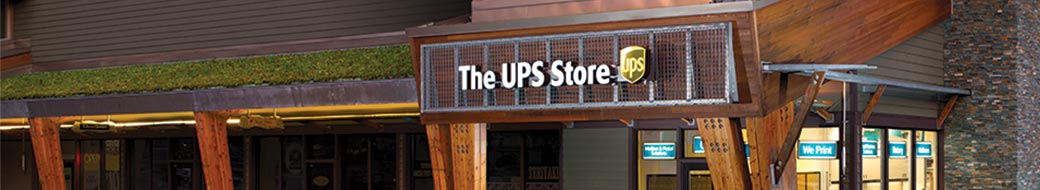
- 11 April 2022
- Tiffany Carey
How to Use LinkedIn™ for Your Small Business
If you are a small business owner, you may not realize that LinkedIn™ is a key differentiator in attracting more customers and growing a loyal following. The social media platform for professionals has almost 740 million members with over 55 million registered companies. According to Kinsta, roughly 40% of members who engage on LinkedIn do so daily.

Tapping into LinkedIn’s active network provides you the opportunity to interact with like-minded small business owners and brands, build a reputation as a thought leader in your industry, connect and engage with clients and prospects, and keep people updated on changes in your product or service. You can leverage your company's LinkedIn page to make it work for you.
Optimize Your Page
LinkedIn has a great resource center with tutorials on setting up your LinkedIn page for your small business. However, optimizing a company's LinkedIn page will help drive more traffic and customers to your page. Let’s review a few ways to maximize your LinkedIn page here.
Write a compelling biography
Your company bio should be clean and concise. It should include what your company does and for whom you do it. Biographies written with the customer in mind will drive more traffic. For example, let’s say you are a small business providing design services. You might state in your biography, “I provide marketing services to small businesses.” But an even better biography would read, “I help small businesses create an authentic and recognizable brand from their logo to their sales collateral.” The first example states what you do, but it doesn’t portray it in a way that’s necessarily helpful to the customer. However, the second example clearly states what you do and, more importantly, how it will solve a potential pain point for your customer.
Use call-to-action buttons
Call-to-action (CTA) buttons prompt visitors to engage further with your business. A few CTAs on LinkedIn include: Visit Website, Learn More, or Schedule an Appointment. By including CTA buttons on your profile page, you make it easy for the customer to interact with you.
Post valuable content
LinkedIn requires a user to post content and provide value to receive engagement. Plan on posting on LinkedIn anywhere between two to five times a week. According to Hubspot, the posting frequency can depend on your industry, audience, and the type of content you will be posting. However, avoid posting more than 5x per day.
What should you post? Just like with your biography, whatever you post should provide value, insight, or motivation to your potential customers. LinkedIn is a great place to share articles or blogs you’ve written that link to your company website. Use a post to present your point-of-view on industry news and market trends or announce changes in your company.
Interact and expand your network
Beyond posting valuable content, plan on engaging with your audience. Read and comment on other individuals’ feeds. Follow and participate with posts from different brands and people to build your network. When people interact with you, be sure to reciprocate.
Promote your LinkedIn page
The more people you connect with, the larger your network will be. Promoting your LinkedIn via other platforms will increase your visibility in the industry, bringing potential customers into your world. Inform others about your presence on LinkedIn by promoting it with a link on your website and email signature or inviting contacts from other social media platforms and industry groups to connect there.
Establishing and maintaining a presence on LinkedIn remains a primary resource for interacting with other small business owners and groups, building a reputation of credibility and respect in your industry, and finding new customers. Get in the habit of using yours more effectively to grow your business.